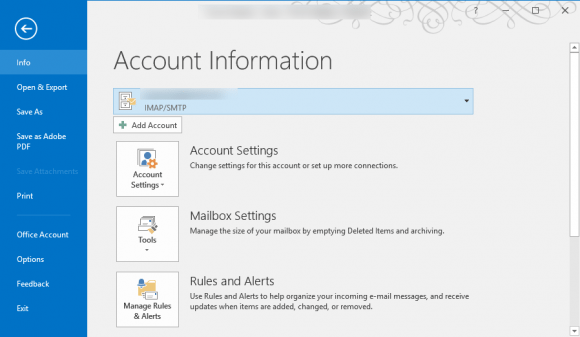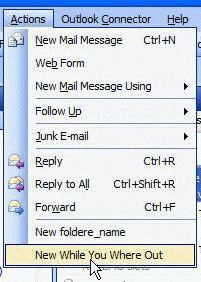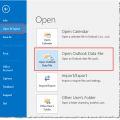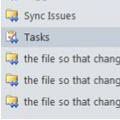Many Outlook desktop options are accessed from the File tab. When someone asks the question "Where is File tab?", it's almost a certainty that they are using Outlook on the web (formerly known as OWA, or Outlook.com) in their browser, not Outlook on the desktop. (A few might be using older versions of Outlook, but it has a File menu, so they would find the menu but not the command.)
The File tab is part of the ribbon in Outlook 2010 and up and opens the "Backstage" page where many of the account options are. This replaces the old Tools menu in earlier versions of Outlook.
If you are using Outlook on the web, there is no File tab. All options available to you are on the menu under the Gear icon.
![]()
Some commands may be in the overflow menu () when an item is selected.
Published December 30, 2015. Last updated on May 5, 2017.
![Diane Poremsky [Outlook MVP]](http://www.outlook-tips.net/images/2014/MVP_BlueOnly.png)