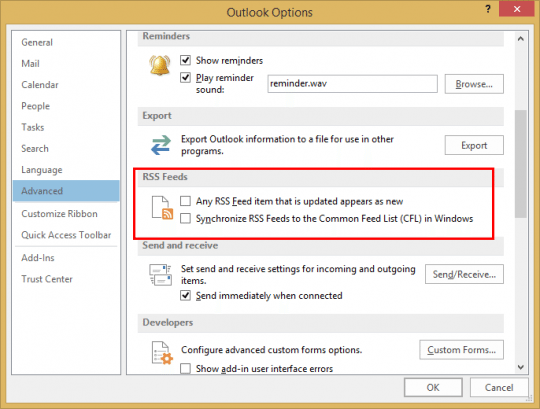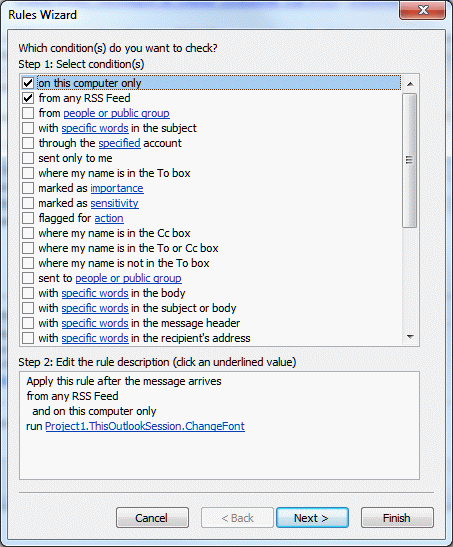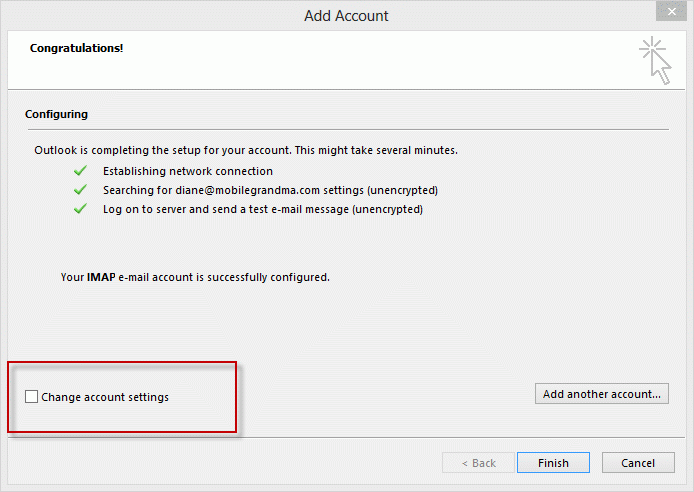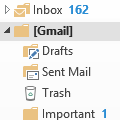Questions about RSS Feeds came up this week.
I have a number of RSS feeds added to Outlook but I have a problem: Outlook keeps duplicating some posts.
Outlook has a setting to have RSS Feed items that are updated to appear as new. You can change this setting in Options.
In Outlook 2010 or Outlook 2013, go to File, Options, Advanced and remove the check from Any RSS Feed item that is updated appears as new. This will eliminate the duplicates that occur when feeds are updated. (I’m guilty of publishing an article then updating it a few times.)
Another cause of duplicates is opening the mailbox on multiple computers, each with some or all of the same feeds.
My RSS feeds migrated to another user’s mailbox. How did this happen?
My crystal ball tells me you opened your mailbox on the other user's computer and the option to share the common feed list with Internet Explorer was enabled. Your Outlook profile shared the feed with IE, and IE shared it with the other user’s profile.
To disable this, go to File, Options, Advanced and remove the check from Synchronize RSS Feeds to the Common Feed List (CFL) in Windows.
Published December 17, 2014. Last updated on December 17, 2014.
![Diane Poremsky [Outlook MVP]](http://www.outlook-tips.net/images/2014/MVP_BlueOnly.png)