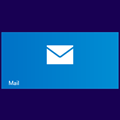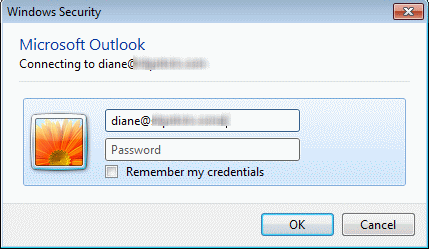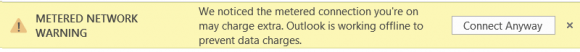
I often connect my laptop to the internet using my phone as a hotspot. Outlook recognizes that the network is a metered network and asks if I want to connect to the network. I have an unlimited data plan, so I do want to always connect. Is there a way to tell Outlook to not ask when on a metered connection?
The metered network is a Windows network setting, not Outlook. To change it, you need to change the Metered setting on the Wi-fi network connection.
Windows 10
In Windows 10, open Settings and search for Wi-Fi. (It's under Network & Internet if you prefer to browse.)
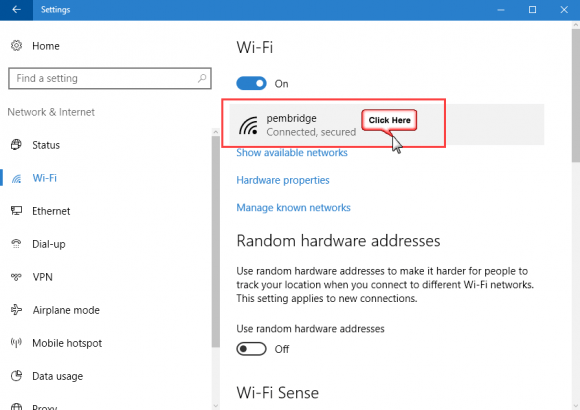
Click on the Wi-Fi network then scroll down to Metered connection and turn it Off.
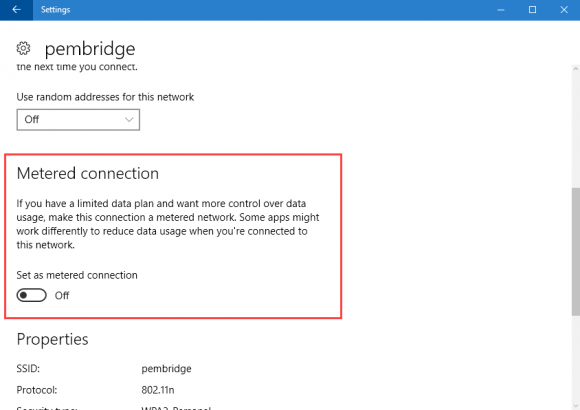
Windows 8/8.1
Open the Charms bar and select Settings, then click on your Internet connection. Tap and hold or right click on your hotspot connection to display a menu. Choose Set as non-metered connection.
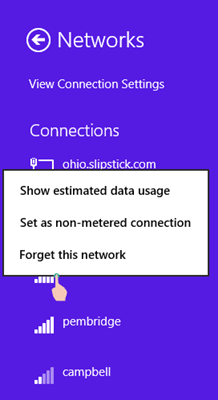
Published February 25, 2015. Last updated on October 6, 2016.
![Diane Poremsky [Outlook MVP]](http://www.outlook-tips.net/images/2014/MVP_BlueOnly.png)